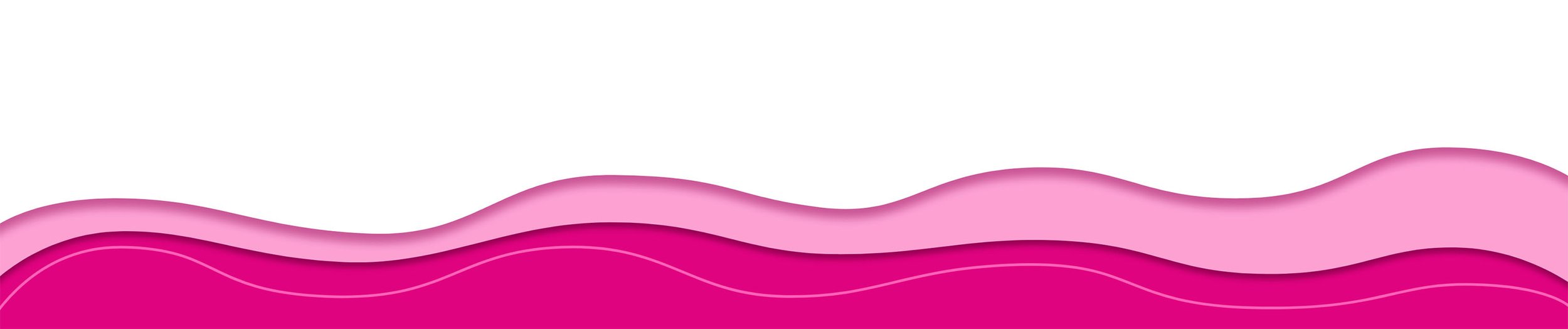
Frequently Asked Questions

Getting Started with Templates
What is this, and what do I have to do?
-
Squarespace is a platform you can use to easily build and host your website. It is powerful enough to offer all the features that you want for your site, and simple enough to use without knowing any coding or programming.
-
Even if you have never used Squarespace before, we will walk you through every step of creating your website.
-
Nope. Not at all. In Squarespace, you won’t need to do anything more advanced than click, drag-and-drop, or write. And we will show you exactly what you need to do!
-
Nope. With a mini Monster template, you can create a fabulous website without any third-party software. If you want to get really fancy-pants, we will also show you how to edit the graphics on your site with software that is already on your computer.
-
Here are all the nitty-gritty details:
1. After you buy a mini Monster template, you will receive a contributor invitation email from Squarespace with a link to go to your demo site, and info on how to open a Squarespace account, if you don’t already have one.
2. With all of our video and written tutorials, you replace the demo copy, photos, images, and logos with your own, and change the fonts and colors on the template.
3. Pick a hosting plan through Squarespace and payment processor plan (if your website needs one), also through Squarespace.
4. Point your web address to your new site (or get a web address through Squarespace).
4a. Drink some bubbly and celebrate. You just built and launched your own website!
-
To get your website up and running, you will need:
1. Squarespace Hosting Subscription for your new website. (Wait to buy this until after your demo is installed, and you will save 20% off your first year!)
2. Domain Name (otherwise known as a URL or Web Address). If you don’t already have one, you can purchase it through Squarespace after your demo website has been installed. And, if you sign up for a yearly plan with Squarespace, you will get your domain name free for a year!
3. Payment Processor (if you will be receiving payments through your website), to make sure all that lovely sales revenue ends up in your pocket. Squarespace works with Stripe and Paypal, so you will need to establish an account with one of those processors.
-
We asked all of our users this question, and their answers ranged from “one long weekend” to “a couple of weeks.” They also reminded us that the huge advantage in creating your own site is that you can add and edit things whenever you like! So, you can publish your website whenever you feel comfortable, and keep adding to it.
Customizing Templates: How crazy can I get with this?
-
Easy like Sunday morning. If you can drag-and-drop, you can create! We take you step-by-step and page-by-page through the entire process with video tutorials, comprehensive guides, writing prompts, plus 30 days of email support to answer any questions you may have about Squarespace or your new website. We are genuinely with you through absolutely every step of the process!
-
Anything you want! Every template allows you to easily change colors, fonts, images, content, pages, backgrounds, layout, and more! Our designs make great websites right out of the box, but we know that once you get started, you will be tweaking, playing, and experimenting. Soon, you will be kicking off the training wheels and showing off your own style!
-
You don’t need any third-party software like Photoshop, Canva, or Illustrator when you use a mini Monster template. The basic photo software that comes with your computer is more than enough to create an amazing website.
-
Every mini Monster template is created with free fonts that are available on Squarespace. What this means to you is no purchasing fonts, no uploading fonts, no need to use a font service.
-
Of course! Add, change, or remove any pages you want. You can easily duplicate a template page to create a new page on your website, or create a page from scratch!
-
Then do it! You are in charge here, so you can add, edit, and do whatever you want to your website, whenever you want.
Choosing Your Template: What is a good fit for me?
-
Each of mini Monster’s templates is custom-built for a specific line of business. Before we tackle any new project, we dig deep to discover the problems and challenges that a business of that type faces, and we investigate what features in a website would be beneficial. Then, we work with business owners and insiders in that field to test our template for usability and make sure it is a perfect fit. We have also created complete walk-throughs of every template, so that you can take the website out for a spin before you purchase!
-
Yes, you absolutely can! (insert secret graphic designer handshake here) When you purchase a template, you receive a license to use this template one time. You can use it for yourself, your client, your annoying neighbor cat, anyone you like, but only one website can be built from the purchase of one template. You will need to purchase another license (by purchasing another template) if you want to build another website using this design.
-
Every template we build works beautifully on any device at any resolution. In fact:
You can view our templates on a phone, you can use them from your home.
On a tablet, at a desk, our sites are the very best.
Hi-res, low-res, in between, they look perfect when they’re seen.
Our templates work on any device, so your website is always nice.
We know that you will want to share, so our templates look beautiful everywhere. -
Yes, they do. Squarespace has some great templates that could be adapted to fit your business. People like working with mini Monster because every template is designed specifically for a single type of business. Before any template is released, it has been put through its paces by business owners like yourself, so you know it will be a good fit for you. And, we have a serious obsession with making sure that every single step in creating and rolling out a website is explained and easily laid out for you to follow. Luckily, our therapist says that these compulsions don’t actually interfere with daily life since they are our daily life.
Setting Up Your Website: Give me all the details!
-
Your access to the template content, and all training materials, guides, and walk-throughs never expires. Once you have purchased a template, it is all yours. We aren’t going to rush you!
-
After you buy a mini Monster template, you will receive a contributor invitation email from Squarespace with a link to go to your demo site, and info on how to open a Squarespace account, if you don’t already have one. Your template will be installed as a new Squarespace 7.1 demo website, and ready for you to start working on and making your own!
Hosting, Accounts, Subscriptions, Domain Name: What’s with the accessories?
-
No worries. When you receive the contributor invitation email from Squarespace that lets you know that your template is ready to go, you will have the option of either creating a new Squarespace account, or adding the template to an existing account. If you add it to an existing account, you will be able to manage it alongside all the other websites that you have in that account.
-
Your template will be installed as a new Squarespace 7.1 demo website, which means that it will be an exact copy of the template, just like the one you clicked on when you gave it a test drive on the mini Monster site. You can immediately start making changes and make it your own. Your demo site won’t be published until you are ready, so you can keep your old website up and running until you are ready to throw the switch!
-
When you first start working on your demo site, you can use a free trial account. Free trial accounts last for two weeks (but you can ask for an extension if you need it). Once you are ready to publish your website, you will need a paid Squarespace account, because Squarespace will be hosting your website.
And, because you are working with us, if you sign up for an annual hosting account after your demo is installed, you will save an extra 20% off your first year! Plus with that paid annual account, you will get your domain name free for the first year! Wow. The perks of knowing a Monster! -
Think of your URL as the street address for your online business. All the things you are going to sell to your customers need to be kept at the store at that address. You don’t own the store, so you have to pay rent to keep your stuff there. Your web hosting fee or subscription is the rent that you are paying to keep your web stuff there. With a website, instead of pens and desks, you will be keeping files, images, and HTML code. The landlord (in this case, Squarespace) is on-call 24/7 and responsible for making sure that the open sign is out and your site is available to visitors around the clock. They are also in charge of security and they ensure that the files of your website are delivered as soon as someone types in your URL.
And, because you are working with us, if you wait to sign up for hosting until after your demo is installed, you will save an extra 20% off your first year! Plus with that paid annual account, you will get your domain name free for the first year! The Monster has got your back, my friend!
-
No! Please don’t!
Wait to sign up for hosting until after your demo is installed and you will save an extra 20% off your first year, just because you are working with us.
Plus with that paid annual account, you will get your domain name free for the first year! Gotta love Monster perks!
Costs: Bottom-line it!
-
You’ll pay Squarespace directly for hosting your website. We always suggest that our clients opt for a yearly plan instead of paying month-to-month, because there is a big discount for annual plans. And, if you wait to sign up for hosting until after your demo is installed, you will save an extra 20% off your first year!
Plus, if you need a domain name, you will get it free for a year with that paid annual plan.
Things are just easier when you have a Monster by your side!
You can check out their current pricing at Squarespace but at the time of this writing, their prices are:
Business Plan $276/year
Basic Commerce $324/year
Advanced Commerce $588/year -
If you will be receiving payments through your website, you will use a Payment Processor to make sure all that lovely sales revenue ends up in your pocket. Squarespace works with Stripe and Paypal, so you will need to establish an account with one of those processors. A basic account itself doesn’t cost anything to establish, but the payment processor will charge around 3% of each sale, and a small transaction fee on every charge. Stripe is generally used for credit card payments, and they currently charge 2.9% and $0.30 per transaction. Paypal can be used to accept credit cards (2.59% and $0.49 per transaction), or Paypal and Venmo (3.49% and $0.49 per transaction).
You can check out their current pricing at Stripe and Paypal
-
One and done. Once you have purchased a template, your access to the template content and all training materials, guides, and walk-throughs is yours forever. Never expires. No further costs.
-
Because we sell digital products that cannot be returned or exchanged, all purchases are final. Please review all of the product details prior to purchasing. Contact us with our online form and we will happily answer any specific questions you may have before you purchase.
-
Glad you asked! You have probably found a few companies that sell their templates for around a hundred bucks. We’ve seen it too, and there are some BIG differences between those templates and mini Monster templates that you need to know about!
Some companies put a low cost on the price of their template, but then charge a lot for “extras.” The problem is what they call extra: installation, set up, and other items that you have to have to be able to publish your website. These templates are also usually small in size, only 5 - 10 pages. You can ‘upgrade’ to a deluxe template with all the pages that you really need, for an extra cost. We have even found some companies that deliver their templates as photos of each website page, with directions on how to build the website yourself, so that it looks just like the photo.
That is not how we roll.
Our templates include everything that you need to create and publish your website. Start to finish.
Every template is specifically created for a particular line of business. We go through the same process in creating a template as we do when we design a corporate website for a global brand. Then, we work with business owners and insiders in that field to test our template for usability and make sure it is a perfect fit.
Everything is included in the template price: insanely detailed step-by-step guidance and support, writing prompts, and simple, straight-forward explanations of every process. We also give you great ideas to help you keep improving your site after you have published.
So, when you buy a mini Monster template, you aren’t simply getting a pretty-looking website. (Though it is awfully good looking!) You are investing in a professionally designed tool created with all of the needs of your business in mind, that will help you convert visitors into customers. Boom!
Support: What kind of help am I going to get?
-
Wow, you ask great questions! We promise next-level, serious support in a ton of different ways, letting you in on everything you need to know!
• Immediate access to step-by-step video tutorials that walk you through customizing your new website and introduce you to Squarespace.
• A complete written guide to the entire process of building, launching, and improving your website that will help you organize, keep track of everything you have done and everything you need to get to. (This is also a great reference to keep handy for future website updates.)
• A library of online resources and deep-dive blogs that let you in on everything you ever wanted to know about your website.
• 30 days of email support to answer any questions you may have about Squarespace or your new website.
We are genuinely with you through absolutely every step of the process!
-
You got it! We are here for you above and beyond the 30 day support that is included with your template. If you need anything extra from us, at any time, we provide help with design, implementation, troubleshooting, or custom creation.
Some of the extra help that is most often requested:
Complete Template Setup: integration of all of your content, graphics, logos, colors, and font choices into your demo site.
Complete TemplateSetup + Writing: includes everything in the complete setup, plus we create compelling content for your new website that will help you connect with a larger audience and convert more of them into customers.
One-on-One Template Help: get together with us for an hour-long Zoom mentoring meeting, where we work one-on-one with you on any topic you like.
Custom Creation for Template: if you need a section or page designed just for you.
Check out all of the ways that we can provide some extra help!
-
Yes we can! We offer several options to help you get your new website going. Our two most popular choices are:
Complete Template Setup: Let us integrate all of your content, graphics, logos, colors, and font choices into your demo site for you. This is the option to pick if you have all the parts ready but just don’t have the time to assemble everything yourself.
Complete Template Setup + Writing: Includes everything in the complete setup, plus we take care of the writing for you. We will set up a meeting with you where we can learn what makes you tick, what is important to you, and what story you need to tell. Then, we will create compelling content for your new website that will help you connect with a larger audience and convert more of them into customers.
Check out all of the ways that we can provide some extra help!
-
Designing custom websites is how we got started in this whole thing! If you need something that doesn’t fit into a template, we can help. We will work with you to create an exceptional custom website crafted specifically to help you get your message out to the world.
Get in touch, so that we can start creating the website of your dreams!
-
Heck yes! You can get some extra help whenever you need it! All of the setup packages are priced in addition to the template price, so that you can add them on anytime! Add on some help when you choose your template, a week after you have been working on your demo site, six months after you started on your demo site, whenever you like. Trust me, we don’t judge.
Squarespace Versions: 7.0? 7.1?
-
All of our templates are created for Squarespace 7.1.
-
Squarespace 7.1 is the newest version of Squarespace that was launched in 2019. Their previous version is referred to as Squarespace 7.0, and it is still widely used and supported by Squarespace.
The two versions are very different in structure, the way that the pages are built out, settings, and features. It is important to know which version you are dealing with, since Squarespace is still supporting both platforms.
-
If you already have a Squarespace website, you can find out what version it is by going to the main menu and clicking Help. Here is the Squarespace article on versions.
I’ve already got...
-
When you purchase a mini Monster template, it will be set up as a new 7.1 site for you on Squarespace. If you already have an existing Squarespace website, you can add your new demo site to your account and access it from there. If you want to reuse any of the content or graphics on your old website, then you can copy and paste it into your new website. This allows you to keep your existing site live until you are ready to launch your new one.
-
Absolutely! Consistency is key in business. If you already have a published website, you should publish your brand new one with the URL that your customers are already familiar with. Regardless of your current situation (if your domain is hosted by another provider and you want to transfer it, if you want to keep the domain with your current provider and connect it to your new site, or if you have simply purchased the domain name already, but not linked it to a website), we will take you step-by-step through everything you need to do!
-
Transferring your subscription is actually pretty easy! You will activate a new subscription for your new website, and then cancel your old subscription. Squarespace will then refund you the amount left on your old subscription. We go through exactly how to do this with you in your walkthrough.
-
Yup, you can! Squarespace has some great articles on how to make the switch:
-
If you have a Squarespace 7.0 or 7.1 website with a blog, or even another website with a blog, you can migrate over your older posts. We will take you through every step, so that you won’t loose any of your writing!
-
Monsters never lie. Switching websites may temporarily affect your SEO, but there are lots of things you can do before you publish your new site that will help streamline this transition. Our pre-launch checklist covers everything that you need to know before you switch!








